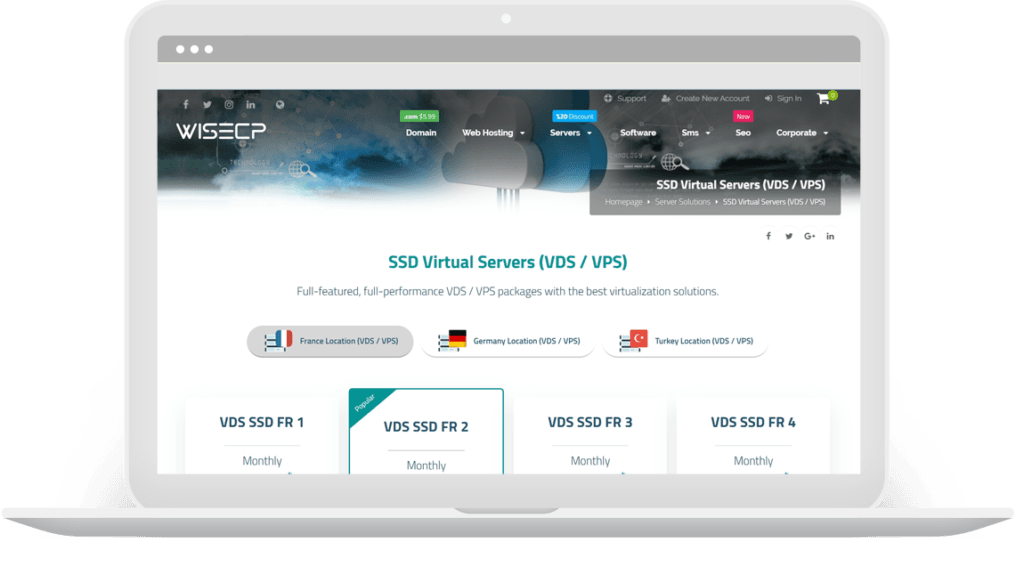Are you tired of fixing your WordPress due to infected malware or content? We have got some tips for you so that your website never gets infected, tried and tested!

1. Update, update, never forget!
One of the most biggest reason why WordPress websites easily get hacked is people forget about their website after they publish it for once. Maintenance is also an important part of website, so never forget about it. If you didn’t update your website, and just realized after reading this, now is the best time to do it so that your website does not get infected. There are different kinds of updates, WordPress, theme and plugin updates. WordPress and plugin updates are most important, and you should keep them up to date. There is also a new option in WordPress now to auto-update it, but sometimes updates can break things so it is better to keep it manual.
2. Never use nulled plugins
To save up some cost, people move to the illegal options such as nulled plugins and themes. Never compromise on nulled plugins and themes in WordPress, or even any other web software. You never know what is hidden inside a nulled plugin, and how dangerous it could be for your website. Buy those themes and plugins from trusted platforms, and so you could also get support and updates. Nulled themes and plugins are also not kept up to date, and it is also illegal to use them.
3. Security plugins
There are lot of well known plugins, that prevents your website from getting infected. They also stop brute-force attacks, that can also slow down your website. We recommend to always equip your site with such security plugin, try to use only one plugin so that your website does not get overloaded. Wordfence is a good security plugin which can be found in WordPress and is free.
4. Strong Passwords
That is one of the most basic security tip, keep a strong password, something that cannot be easily guessed, and should have combination of upper case, lower case letters, numbers, symbols along with a good length. Length also matters, so 14+ length with a perfect combination can be called a strong password. This does not only apply to WordPress sites, but all kinds of web application where user authentication is used.
5. Less Plugins
You might be wondering about the title which says less plugins, yes, plugins can be the biggest culprits sometimes and play a big role in infecting your website. It is not necessary that all plugins are well-coded, and free of exploits. The more plugins you use, the more chances are that your website can get infected. Use the plugins which have good rating and large amount of downloads, and then keep less amount of plugins.
6. Two Factor Authentication
This is something which should be used in all of your websites, even if its not WordPress, a person should not rely only on the password, but use the Two Factor Authentication which can protect unauthorized logins. Either a plugin should be used for it, or it may already be a part of security plugins which you may be using.
7. Captcha
Captcha should be used on registration, login, comments, contact forms and other pages where forms are used. This will not only protect your website from getting hacked, but also keep your website faster, as bots can attack login pages and cause website to be overloaded. To use a Captcha, you may need to install a plugin, or it could be a part of your security plugin.
If you are using Limitless Hosting’s Web Hosting plan, you can always contact us and we can secure your WordPress site for extra charges, since our services are semi-managed. Apart from that, we take many security precautions to secure our servers. Check out our web hosting plans starting from $0.50/month only.